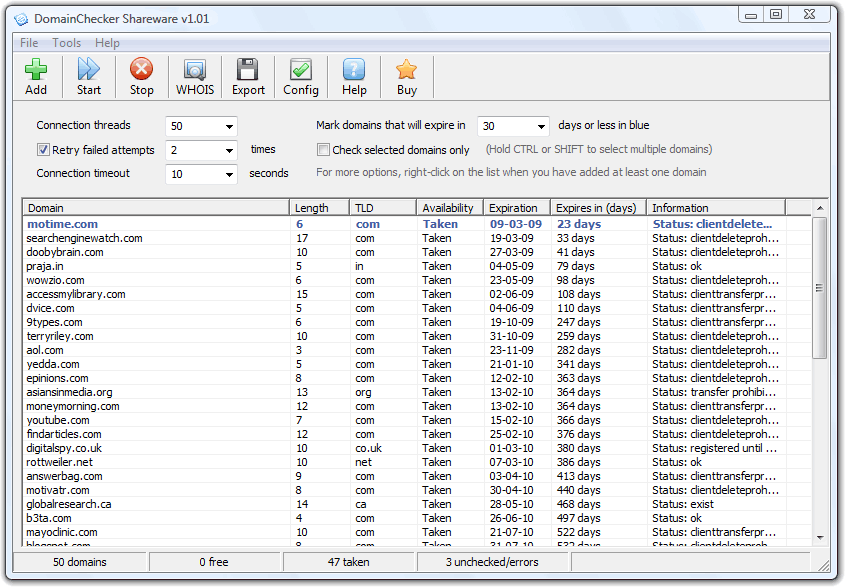DomainChecker 1.03
Free Trial Version
Publisher Description
DomainChecker is a domain name checker which uses WHOIS queries to find taken, free and expired domain names on over 100 domain extensions. DomainChecker lets you find domain names in many different ways. It can search the web using keywords of your choice, generate domains based on keywords, import domains from a file, extract from fileformats used by Snapnames.com and Pool.com, and it can also generate misspelled domains. DomainChecker uses simultaneous connections to quickly check even the largest of lists. It has no problem processing 100,000 domains in a single session. Other programs may claim to do this, but very few can in fact remain stable and functional such as DomainChecker can when put to the test. The very large internal database keeps track of all generic top-level domains (gTLD's) and country code top-level domains (ccTLD's). You can edit this database in case you need to include a new top-level domain or WHOIS server if it's not allready included. The filters in the program makes sure that only the domains of your choice remain in the list. When DomainChecker is done you can export the results to a CSV, XML, HTML or TXT report which includes all the information about each of the domain names in the list. So what are you waiting for? Try it out today for free!
About DomainChecker
DomainChecker is a free trial software published in the Search/Lookup Tools list of programs, part of Network & Internet.
This Search/Lookup Tools program is available in English. It was last updated on 02 April, 2024. DomainChecker is compatible with the following operating systems: Windows.
The company that develops DomainChecker is DomainChecker.biz. The latest version released by its developer is 1.03. This version was rated by 2 users of our site and has an average rating of 3.5.
The download we have available for DomainChecker has a file size of 1.05 MB. Just click the green Download button above to start the downloading process. The program is listed on our website since 2012-01-03 and was downloaded 305 times. We have already checked if the download link is safe, however for your own protection we recommend that you scan the downloaded software with your antivirus. Your antivirus may detect the DomainChecker as malware if the download link is broken.
How to install DomainChecker on your Windows device:
- Click on the Download button on our website. This will start the download from the website of the developer.
- Once the DomainChecker is downloaded click on it to start the setup process (assuming you are on a desktop computer).
- When the installation is finished you should be able to see and run the program.